This article provides you with steps to view your store analytics via Website Builder
Step 1 - Login to Website Builder
- Please see our guide here on how to login to Website Builder from your Customer Zone.
Step 2 - Click on Login again on the start page.
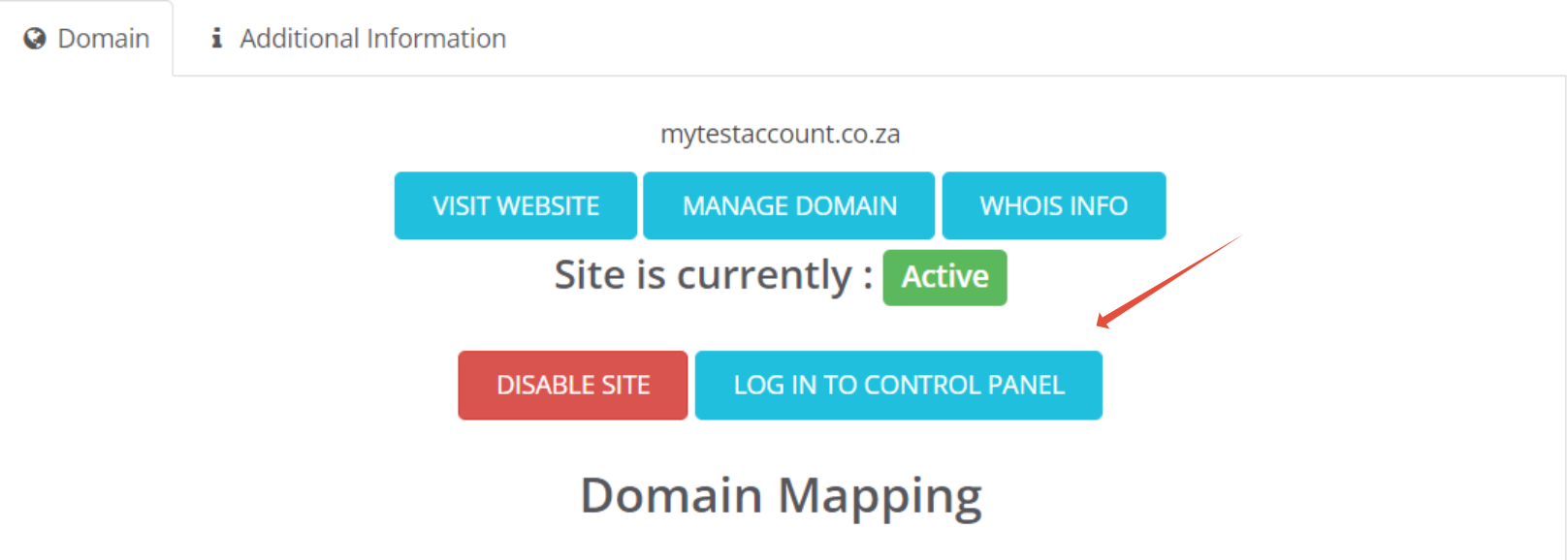
Step 3 - Click on Site Editor > Store

Step 4 - Click on Analytics

Date range selection
Data can be displayed for:
- Last 30 days
- Last 3 months
- Last 6 months
- Last 12 months
- Custom date range